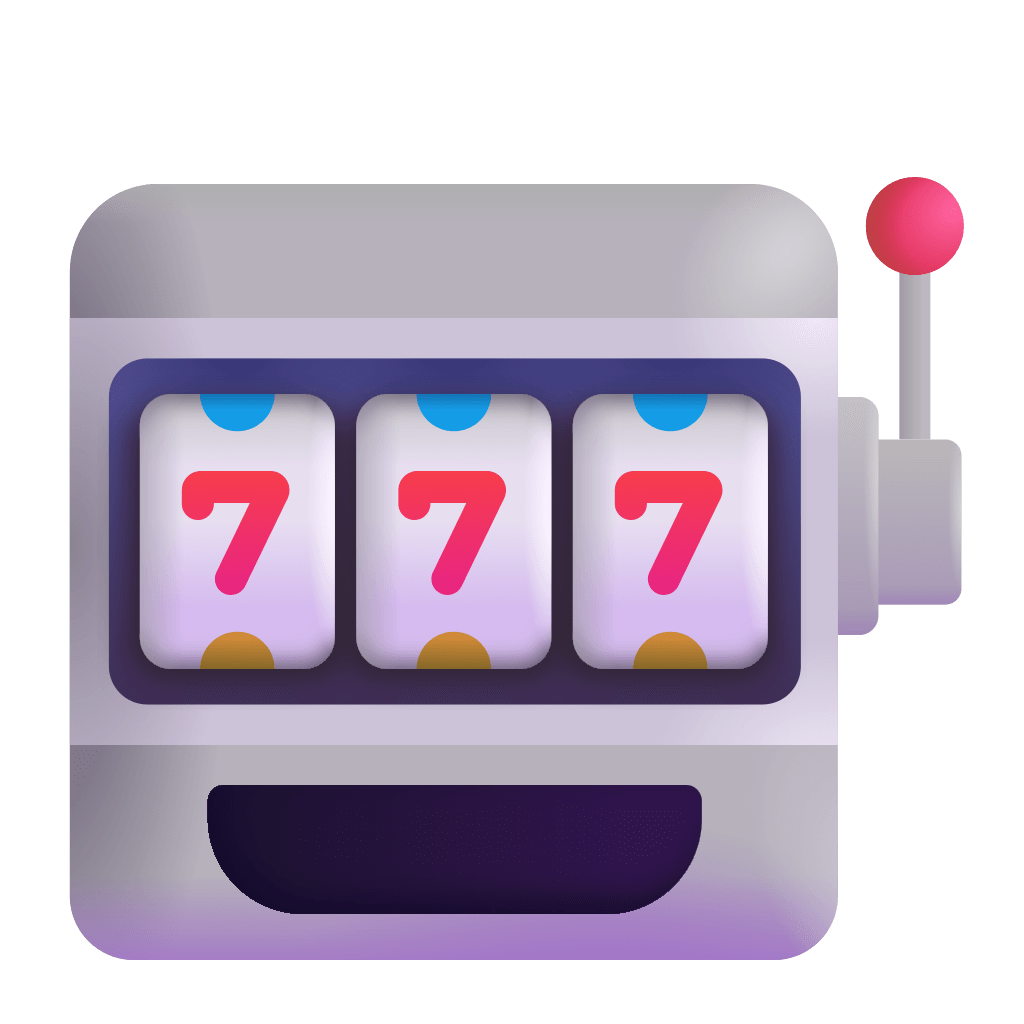Wild Fortune Casino Registration & Login Guide
Getting started at Wild Fortune Casino takes about 3 minutes. Seriously. The registration process is straightforward - no unnecessary steps, no confusing forms. Just basic info, email verification, and you're in.
This guide walks through everything you need to know about creating your account, logging in, handling common issues, and keeping your account secure. Whether you're signing up for the first time or having trouble accessing your existing account, we've got you covered.
Creating Your Wild Fortune Account
Registration at Wild Fortune follows standard industry protocol. Nothing fancy, just efficient. Here's exactly what happens step by step.
Step 1: Click the Sign Up Button
Navigate to wildfortune.io or wildfortunebonus.com. You'll see the Sign Up or Register button prominently displayed - usually top right corner. Can't miss it. Click that and the registration form opens.
Step 2: Fill Out Personal Information
The form asks for basic details. Nothing invasive at this stage:
- Email address - use a real one you actually check
- Password - minimum 8 characters, mix of letters and numbers recommended
- Currency - choose AUD for Australian players
- First name and last name - must match your ID documents
- Date of birth - you must be 18 or older, non-negotiable
- Country and address - full residential address required
- Mobile number - optional but helps with account recovery
Pro tip: Use accurate information. Seriously. If your details don't match your verification documents later, you'll have withdrawal problems. Nobody wants that headache.
Step 3: Accept Terms and Conditions
There's a checkbox for accepting T&Cs and Privacy Policy. Yeah, nobody reads these but technically you should at least skim them. Key points - you're 18+, you understand wagering requirements exist, you agree to verification procedures.
Another checkbox for promotional emails. This one's optional but recommended if you want exclusive promo codes and bonus notifications.
Step 4: Complete Registration
Hit the Submit or Register button. System processes your info instantly. If there's an error - like email already exists or invalid date format - you'll get immediate feedback. Fix whatever needs fixing and resubmit.
Step 5: Verify Your Email
Check your inbox. Wild Fortune sends a verification email within seconds. Look in spam folder if it's not in your main inbox. Click the verification link in the email. This confirms you own the email address and activates your account fully.
Until you verify email, some features might be restricted. Just click the damn link, takes 2 seconds.
Account Verification (KYC) - The Necessary Evil
KYC stands for Know Your Customer. It's mandatory for licensed casinos. Wild Fortune needs to verify you're actually who you claim to be before processing withdrawals. This isn't them being difficult - it's legal requirement to prevent fraud, money laundering, underage gambling.
What Documents You'll Need
| Document Type | Accepted Formats | Requirements |
|---|---|---|
| Proof of Identity | Passport, Driver's License, National ID | Color photo/scan, all corners visible, not expired |
| Proof of Address | Utility bill, Bank statement, Gov't letter | Issued within last 3 months, shows full name and address |
| Proof of Payment | Card photo, e-wallet screenshot, Bank statement | Shows payment method used for deposits |
How to Submit Verification Documents
Log into your account. Navigate to Account Settings or Profile section. Look for Verification or Documents tab. Upload your documents there - usually drag and drop interface or file browser.
For card verification, you can mask middle digits for security. Just make sure first 6 and last 4 digits are visible along with your name and expiry date. Never share your CVV code - legitimate casinos never ask for it.
Verification Timeline
Wild Fortune claims 24-48 hours for document review. Reality? Sometimes faster during weekdays, sometimes slower on weekends. If documents are clear and everything matches, approval comes quick. If something's unclear or missing, they'll email requesting better quality or additional docs.
Common rejection reasons: blurry photos, documents expired, name doesn't match registration, address different than stated. Fix these issues and resubmit immediately to avoid delays.
Logging Into Your Account
Once registered and verified, logging in is dead simple. But let's cover it properly anyway because apparently people still have questions.
Standard Login Procedure
Go to wildfortune.io. Click Login or Sign In button (usually top right, same area where Sign Up was). Enter your registered email address and password. Click Login. That's it. You're in.
There's usually a "Remember Me" checkbox. Use this if you're on your personal device. Don't use it on shared computers or public devices for obvious security reasons.
Mobile Login
Process is identical on mobile. Wild Fortune's site is fully responsive so the login interface adapts to your screen size. On phones, you might see a hamburger menu (three lines) - tap that to access the login button if it's not immediately visible.
Some mobile browsers offer to save passwords. Up to you whether you want that convenience vs security trade-off. Face ID or fingerprint unlock for saved passwords adds extra security layer.
Session Management
Wild Fortune keeps you logged in for a reasonable period - usually until you manually log out or clear browser cookies. If you're inactive for extended period (like 30+ minutes), you might get auto-logged out for security. Just log back in, no big deal.
Common Login Issues & How to Fix Them
Technology fails sometimes. Here's troubleshooting for typical login problems people encounter.
Forgot Password
Most common issue. Click "Forgot Password" link on the login page. Enter your registered email. Wild Fortune sends password reset link. Check your email (and spam folder). Click the reset link. Create new password following their requirements - usually minimum 8 characters, mix of letters and numbers.
Password reset links typically expire after 24 hours. If you waited too long, request a new one.
Account Locked or Suspended
If you enter wrong password multiple times (usually 3-5 attempts), the system might temporarily lock your account for security. Wait 15-30 minutes and try again. Still locked? Contact support via live chat.
Permanent suspensions happen for T&C violations - bonus abuse, multiple accounts, fraudulent activity. If you believe suspension is error, contact support immediately with details.
Email Not Recognized
System says email doesn't exist in database. Either you mistyped it, or you never completed registration, or you're using different email than you registered with. Check carefully - people often have multiple email addresses and forget which one they used.
Try your alternate email addresses. Still nothing? You might need to register as new user.
Browser or Technical Issues
Clear your browser cache and cookies. Outdated cache can cause login problems. Try different browser - if it works in Chrome but not Firefox, the issue is browser-specific. Update your browser to latest version. Disable VPN temporarily - some VPNs interfere with casino site security.
If site won't load at all, check if you're in restricted jurisdiction. Wild Fortune blocks certain countries at ISP level.
Account Security - Don't Be Stupid
Your casino account potentially holds real money. Treat security seriously. Here's how to not get hacked or scammed.
Password Strength Matters
Use strong, unique password. Not "password123" or your birthday. Mix uppercase, lowercase, numbers, symbols. Make it at least 12 characters. Don't reuse passwords from other sites - if one site gets breached, hackers try those credentials everywhere.
Consider using password manager like Bitwarden or 1Password. Generates strong random passwords and stores them encrypted. You only remember one master password.
Two-Factor Authentication (2FA)
If Wild Fortune offers 2FA, enable it. Adds extra security layer - even if someone steals your password, they can't access account without your phone. Usually works via SMS code or authenticator app like Google Authenticator.
Check Account Settings or Security section to see if 2FA is available and how to activate it.
Recognize Phishing Attempts
Scammers send fake emails pretending to be Wild Fortune. They ask you to "verify account" or "claim bonus" by clicking suspicious links. Never click links in unexpected emails. Always navigate to casino site directly by typing URL yourself.
Check sender email carefully - legitimate emails come from @wildfortune.com domain, not @wildfortune-bonus.com or similar variations. When in doubt, contact official support to verify if email is legit.
Public WiFi Risks
Avoid logging into casino account on public WiFi networks - coffee shops, airports, hotels. These networks are often unsecured. If you must use public WiFi, use VPN to encrypt your connection. Better yet, use your mobile data instead.
Log Out on Shared Devices
Never leave yourself logged in on computers you don't own. Always click Log Out when finished. Don't save passwords on shared or public computers. Obvious advice but people still mess this up regularly.
Multiple Accounts - Don't Even Think About It
One person, one account. That's the rule everywhere in online gambling industry. Wild Fortune's T&Cs explicitly prohibit multiple accounts per person.
Why do people try creating multiple accounts? Usually to abuse welcome bonuses or get around self-exclusion. Casinos are wise to this. They track IP addresses, device fingerprints, payment methods, address details. Getting caught means:
- All accounts permanently closed
- All balances confiscated
- Banned from platform
- Possible blacklisting across other casinos
Not worth the risk. One account is plenty. If you have legitimate reason for second account - like you share house with someone else who also plays - contact support first to explain situation. They might make exception with proper documentation.
Account Closure & Self-Exclusion Options
Sometimes you need to step away from gambling. Wild Fortune provides options for temporary breaks or permanent closure.
Temporary Self-Exclusion
Set time period where you can't access your account - options usually include 24 hours, 1 week, 1 month, 3 months, 6 months. During this period, you're locked out completely. Can't log in, can't deposit, can't reverse the decision until period expires.
Access this feature in Account Settings under Responsible Gaming section. Or contact support to request temporary self-exclusion.
Permanent Account Closure
If you want account closed permanently, email support or use live chat. State clearly that you want permanent closure. They're required to process this promptly - usually within 24-48 hours. Any remaining balance gets returned to you via your registered payment method.
Permanent means permanent. You can't just change your mind next week and reopen it. That's the point.
Cooling-Off Period
Some jurisdictions require casinos to offer cooling-off option - like 24-hour timeout you can activate instantly. Check if this feature exists in your account settings. Useful if you feel yourself chasing losses or playing emotionally.
Pro Tips for Smooth Registration & Login
Little things that make the process easier based on common user experiences.
Use Desktop for Initial Registration
While mobile works fine, desktop is easier for initial signup - bigger screen means you can see form fields clearly, easier to upload documents, less likely to make typos. After registration, mobile login is perfectly smooth.
Prepare Documents in Advance
Before registering, have your ID and proof of address ready digitally. Take clear photos or scans. This way when verification request comes, you're ready immediately instead of scrambling to find documents and take photos.
Keep Registration Email Safe
That welcome email from Wild Fortune contains important info - your username (if different from email), initial terms, links to support. Don't delete it. Create email folder for casino correspondence so everything's organized.
Use Same Payment Method Name
When depositing, use payment method registered in your own name. If your account is "John Smith" but you deposit from "Jane Smith's" card, verification will flag this. Banks and e-wallets should match your registered name.
Take Note of Promo Codes
If you found special promo code on wildfortunebonus.com or partner sites, note it down before starting registration. Some codes need to be entered during signup process, not after. Missing this step means missing bonus.
Quick Registration & Login FAQs
Can I change my email address after registration?
Usually no - email is primary account identifier. If you absolutely need to change it, contact support with valid reason. They might allow it after additional verification, but it's hassle. Better to use correct email from start.
What if I registered with wrong birthday?
Contact support immediately. Birth date is crucial for age verification. Might require additional ID verification to correct, but it's fixable if addressed quickly.
Can I have accounts in different currencies?
No - one account per person regardless of currency. Choose your currency during registration carefully because you can't change it later. For Australian players, choose AUD obviously.
How long does account stay active?
Indefinitely as long as you comply with T&Cs. Some casinos close dormant accounts after 12+ months inactivity, but Wild Fortune's policy should be in their terms. If worried about dormant account, just log in occasionally to keep it active.
Is there age verification during registration?
Initial age check happens when you enter birth date. Full verification comes later when you submit ID documents before first withdrawal. Never try to register underage - instant permanent ban if caught, plus potential legal issues.
Bottom Line on Registration & Login
Wild Fortune's registration process is standard industry stuff. Nothing complicated, nothing sketchy. Fill out form accurately, verify email, submit KYC documents when requested, and you're good to go.
For login, just remember your credentials and don't share them. Enable security features if available. Be smart about where and how you access your account.
Having issues? Support is available 24/7 via live chat. They've seen every possible registration and login problem - they can help.
Now stop overthinking it and just register already if you want to play. Or don't. Your choice. But at least now you know exactly what's involved.
Remember: 18+ only. One account per person. Play responsibly.